Inbot for iCloud. Reclaim Your Day.
AI-Powered Mail for Your Apple Inbox • Effortless Setup • Reclaim Your Day
Limited early access spots available$20/mo $5/mo for early access members. Money-back guarantee.
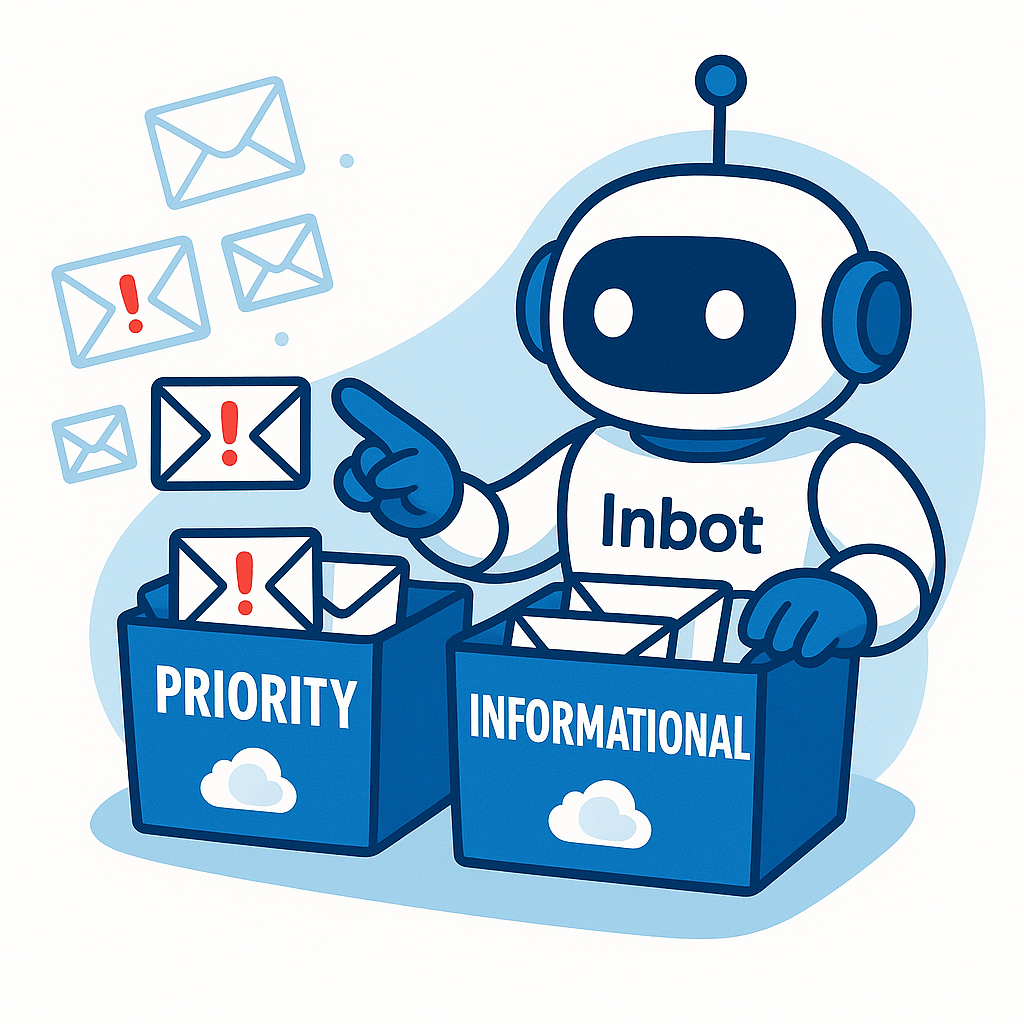
Why Inbot for iCloud?
iCloud Mail is simple, but simple isn't always smart. Inbot brings true intelligence to your Apple inbox by:
Native Mailboxes
Work with your existing folders or let Inbot create intelligent mailboxes (e.g. Priority, Follow-Up, Info)—tailored to your workflow.
Flexible Organization
Non-urgent messages are sorted into folders you choose; archive immediately or review at your pace.
Seamless Experience
No new apps, no extra UI—Inbot lives inside Apple Mail via IMAP, so setup is as easy as connecting your iCloud account.
Key Features
Inbot works silently in the background, learning your preferences and handling the tedious parts of email management so you can focus on what matters.
Smart Triaging with Mailboxes
- Your Mailboxes or Ours: Inbot maps important contacts and threads to your custom folders—or can generate its own “Priority,” “Follow-Up,” and “FYI” mailboxes.
- Configurable Archiving: Decide if lower-priority mail is archived automatically or waits in a “Later” folder until you're ready.
Inbox as Action Center
- Expiring To-Dos: Star or snooze emails as tasks—Inbot will automatically clear completed items or those that expire.
- Built-In Reminders: Tag any message with a “Remind Me” flag right in Apple Mail—no extensions required.
Daily & Weekly Briefings
- Morning Digest: A focused overview of overnight mail, highlighting your top action items.
- Weekly Recap: A summary of resolved threads (crossed-out) and pending follow-ups—archived under "Inbot Reports" for easy lookup.
Enhanced Search & Attachment Insight
- Conceptual & Fuzzy Search: Find emails by meaning, not just exact words—across subjects, bodies, and attachments.
- Attachment Intelligence: Inbot parses documents and images so you can search inside visual content, too.
Response Drafting (Beta)
- Instant Drafts: Generate reply drafts in your voice—review, adjust, and send with one click.
- Optional Auto-Send: For common scheduling questions, Inbot can draft and dispatch calendar-aware replies after you approve.
How It Works
Three simple steps to email freedom
Connect
Connect your iCloud Mail, no new software needed.
Learn
Inbot analyzes your folders, stars, and reply patterns to understand what deserves your attention.
Organize
Priority messages stay in your inbox; everything else is automatically filed into your chosen mailboxes.
Time Saved Guarantee + Satisfaction Guarantee
We stand by our product and are here to support you every step of the way.
Time-Savings Guarantee
Save more time than you spend getting started—or your early access fee back.
Data Control
You choose what Inbot stores—just metadata for triage, or full content to unlock deeper search.
Bulk Undo
Disconnect and revert all Inbot mailboxes and flags in one click—your iCloud Mail remains exactly as before.
Founders' Hotline
Email our founders directly with feedback, questions, or feature ideas—support on steroids and the power to steer our roadmap.
Frequently
asked questions
Will Inbot change my Apple Mail layout?
No new UI—Inbot works within the mailboxes and rules you already use.
Can I tweak Inbot's folders and rules?
Yes—rename, disable, or adjust any AI-created mailbox from the Inbot settings inside Apple Mail.
What happens if I stop using Inbot?
You remain in control—use Bulk Undo to remove all Inbot data at once; nothing is permanently altered.