Inbot for Gmail. Reclaim Your Focus.
Native Gmail Integration • AI-Powered Precision • Reclaim Your Focus
Swamped by Gmail's noise? Inbot tags priority emails automatically and files the rest—freeing hours every week.
Limited early access spots available$20/mo $5/mo for early access members. Money-back guarantee.
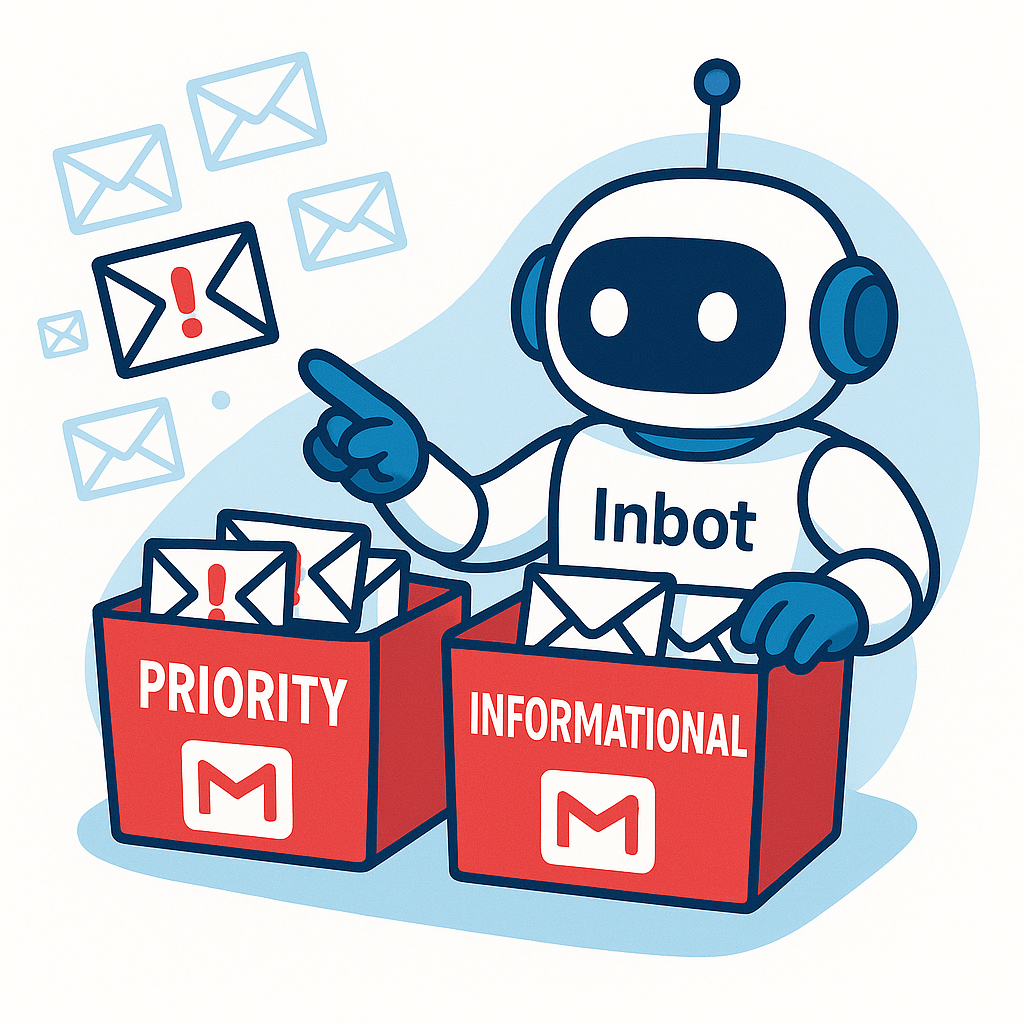
Why Inbot for Gmail?
Tame your Gmail without learning new tools.
Native Labels
Inbot uses your existing labels or creates intelligent new ones (Urgent, Follow-Up, FYI) so you don't have to manage a separate UI.
Flexible Sorting
Non-priority emails are tagged and moved out of your inbox—you decide if they archive instantly or wait until you review.
Inbox Freedom
Your inbox shows only what matters now—everything else is neatly triaged into the labels you set.
Key Features
Inbot works silently in the background, learning your workflow so you can focus on high-impact work.
Smart Triaging with Gmail Labels
- Your Labels or Ours: Grant Inbot permission to use custom labels or create its own “Urgent,” “Follow-Up,” and “FYI” tags.
- Configurable Archiving: Archive non-priority threads instantly or hold them in a “Later” label until you're ready.
Inbox as To-Do List
- Expiring Tasks: Star or snooze emails as actionable to-dos—Inbot unstars items once resolved or past due.
- One-Click Reminders: Tag any message with a “Remind me tomorrow/next week” flag—no extensions needed.
Daily & Weekly Summaries
- Morning Brief: A concise digest of overnight emails, highlighting your top three action items.
- Weekly Review: Snapshot of completed threads (crossed-out) and open tasks—archived under "Inbot Summaries."
Improved Gmail Search & Attachment Insights
- Semantic & Fuzzy Search: Find messages by intent, not just keywords—across subjects, bodies, and attachments.
- Attachment Insight: Parse PDFs, slides, spreadsheets, and images so you can search inside visual content too.
Response Drafting (Beta)
- One-Click Drafts: Let Inbot compose replies in your tone—review, tweak, and send.
- Optional Auto-Send: For routine scheduling requests, Inbot can send calendar-aware replies after approval.
How It Works
Three simple steps to email freedom
Connect
Connect your Gmail securely via OAuth—no new app, no extra interfaces.
Learn
Inbot analyzes your labels, stars, and reply patterns to understand what matters.
Review
See priority emails in your inbox; everything else is triaged into chosen labels.
Time Saved Guarantee + Satisfaction Guarantee
We stand by our product and are here to support you every step of the way.
Time-Savings Guarantee
Save more time than you invest in setup—or your fee back.
Data Control
You choose what Inbot stores—metadata only, or full content for deeper search.
Bulk Undo
Disconnect and revert all Inbot labels/settings in one click—Gmail stays as you found it.
Founders' Hotline
Direct replies from our founders for feedback and support.
Frequently
asked questions
Will Inbot change how my Gmail looks?
No new UI—Inbot works within Gmail's labels and folders you already know.
Can I tweak Inbot's labels and rules?
Yes—rename, disable, or adjust any auto-created label in the Inbot settings panel.
What happens if I stop using Inbot?
Disconnect anytime and use Bulk Undo to remove all Inbot data.